In Android development, sometimes we stumble upon features tagged as "experimental." These are like new flavors of ice cream not yet on the menu; they are intriguing but not fully tested. They aren’t fully stabilized within Android's layout system, but we often get tempted to try them out in our projects due to their cool functionalities.
So, how do we test these waters without falling in? Kotlin gives us a safety float in the form of an annotation called @OptIn.
The syntax can be located via this link:
https://gist.github.com/Starchild13/1f98cba04216244e023476ec1f1aa8b3
It might look a bit scary at first, but let’s break it down:
1. @OptIn: Think of this as your 'Yes, I’m willing to try this!' statement to Kotlin. It tells Kotlin you want to use certain features even if they are not fully baked yet.
2.ExperimentalLayoutApi::class: This bit is your way of pointing to the exact experimental feature you are keen on trying.
By putting "@OptIn(ExperimentalLayoutApi::class)" above a class or function, you’re letting the compiler know that you are aware this part of your code is venturing into experimental territory, and you're okay with it. Without this heads-up, the compiler might shout warnings or errors at you for using an experimental feature.
For example, I tried the flow column layout code without the notation, and this is the error it gave me. So Kotlin recognizes that it is experimental and prompts you to add the notation or remove it completely from the code.
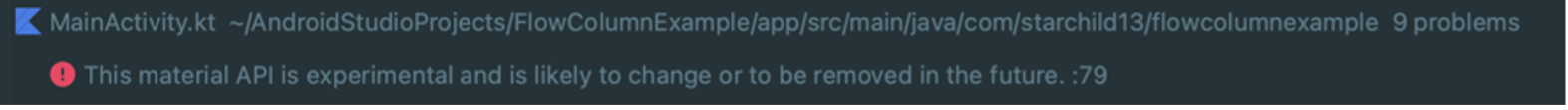
I realized its importance while working with flow layouts. The documentation kept bringing it up, and then it hit me—Flow Row and Flow Column are those new ice cream flavors in Android's layout system. To taste them without the compiler’s scolding, I needed to use this notation.
Here you can see me implementing flow row and flow column with this notation via the following links:
https://gist.github.com/Starchild13/2d3ae4b25bc44437163c4310c5ffb899
https://gist.github.com/Starchild13/1db120dd8c25521659caf9a6c470d3ef
Basically, @OptIn(ExperimentalLayoutApi::class) is your way of telling the compiler, "I know what I'm doing; let me try this feature!" It’s like opting into a beta program to test a new app version. Yes, there might be bugs or changes down the line, but you are willing to take it for a spin.
This tiny piece of Kotlin code enables curious developers like us to experiment with new features under the "ExperimentalLayoutApi" umbrella. Even though they might change or have some bugs, they are there for us to play around with and perhaps find the next big thing for our Android app.
In conclusion, the @OptIn annotation is a simple yet powerful tool for those who love exploring what's new in Android, giving us a playground to try out experimental features while keeping the compiler informed about our adventurous journey.
